LOG OUT YOUR FACEBOOK ACCOUNT FROM OTHER COMPUTER :
Sometimes we go cyber cafe or any other place and open facebook, and we forgot to log out. But don’t need to be worry about it, there is a option to log out your account from every computer.
Follow this simple steps:
1. Log in to your Facebook Account (from anywhere).
2. Go to ‘Account Settings’
3. Click on ‘Security’
4. And see below details:
Last Accessed:
Location:
Device Type:
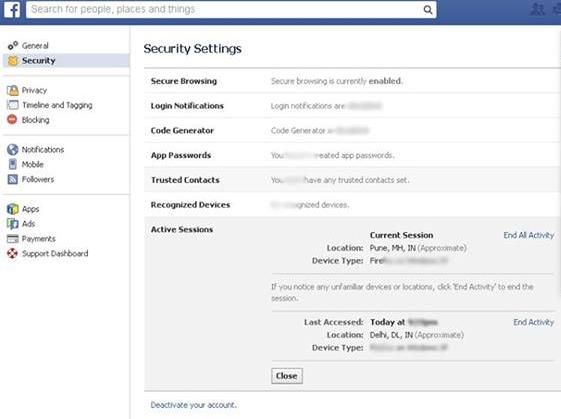
But
If there is an option to “End Activity” that means your account is opened somewhere else also.
So Click “End Activity” and you’ll be logged out from other computers.





