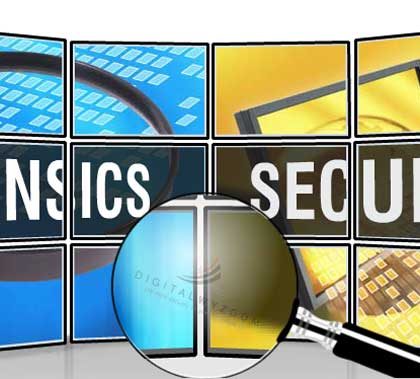Show Hidden Files And Folder Without Using Command Prompt
Sometimes you got a problem when your computer has so much viruses and your antivirus failed to detect it. You insert an external device like pen-drive, Flash drive or memory card or any other external storage device and all the data of the devices are got hidden and a shortcut to those files are created. On that case the files are not deleted they are hidden by some-kind of viruses (Shortcut virus). If you format the drive then all the data will be deleted. Complete the below process to recover those hidden files and folder without deleting the data using Command Prompt (CMD). The process works well on all version of Windows Operating System after XP SP2 (Windows XP, Windows Vista, Windows 7, Windows 8, Windows RT etc..)
Procedure using Command Prompt:
- Open Command Prompt (CMD) as an Administrator.
- Navigate to the drive whose files are hidden and you want to recover.
- Then Type attrib -s -h -r /s /d *.* and hit Enter.
- That is it. Now you will get all the hidden files and folder as general files and you can use it.
Alternatively, you can also use below mentioned steps:
Show All Hidden Files And Folder Without Using Command Prompt in Windows 8, 7 and XP
1. Open “Folder options“.
2. Navigate to “View” tab on the Folder Option.
3. Now on the “Advanced Setting” make these two changes
- Enable the option “Show Hidden files and folders”
- Disable the option “Hide protected operating system files (Recommended)”