Facebook Developers Tools
The Graph API is the primary way to get data in and out of Facebook’s social graph. It’s a low-level HTTP-based API that you can use to query data, post new stories, upload photos and a variety of other tasks that an app might need to do. Facebook’s Open Graph lets you define new objects and actions in the social graph of people using your app, and the way that you create new instances of those actions and objects is via the Graph API.
The Graph API is also the underlying mechanism that’s used by Facebook’s iOS, Android, PHP and JavaScript SDKs. It’s used by many of the third-party toolkits that exist for other languages. Many people use those higher-level toolkits because they abstract away common actions, but if you want to read or write data out of the graph, you will end up using the Graph API.
The Graph API Explorer
The easiest way to understand the Graph API is to explore it with the Graph API Explorer, a low-level tool you can use to query, add and remove data. It’s a very handy resource to have at your fingertips while you build your app.
Visit Facebook Graph API Explorer
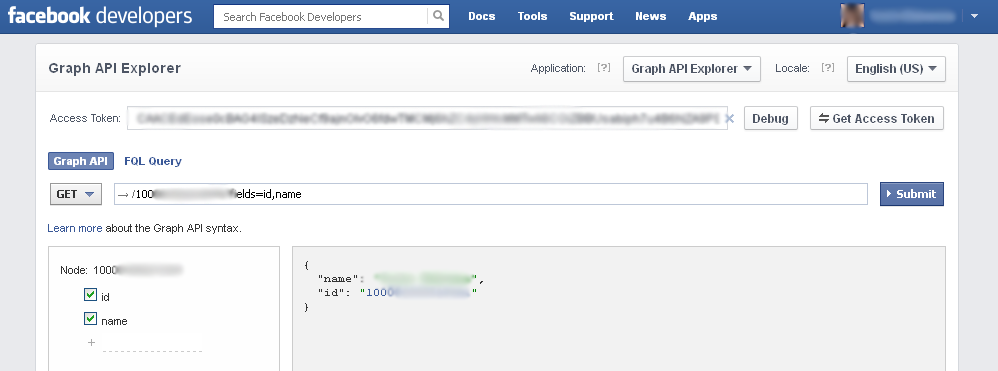
Open the Graph API Explorer. If you have a Facebook account and you’re logged in to Facebook when you first load the Explorer, you’ll see a single node displayed in the output with only two fields set. That node is your personal node in the Graph API. Two fields are selected, id and name. The data that you see is public data. (Later on, we’ll see how to request data that requires explicit permission to read.)
The two pieces of data that you see are your id node in the graph and your name. Try de-selecting the id and name attributes from the left hand side and then click the Submit button.
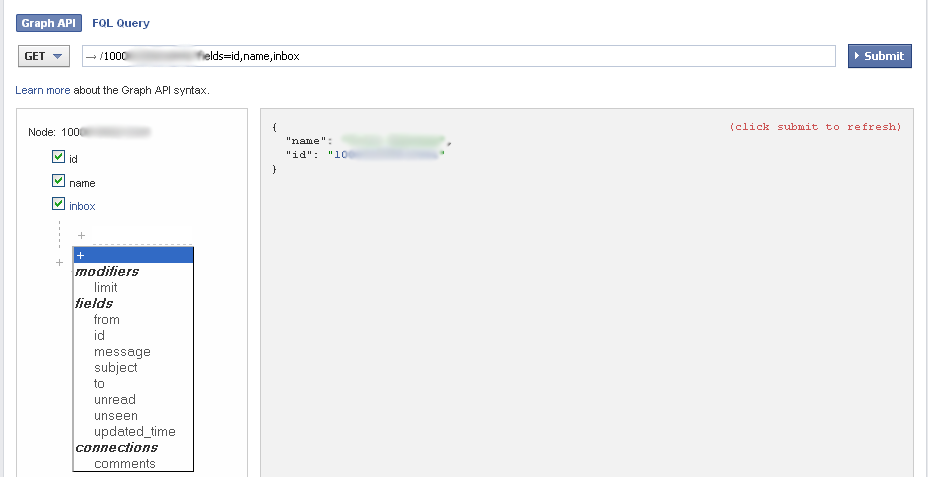
Depending on your privacy settings, you’ll get more data back, including your gender and location and a link to your profile. These are the default values that are returned when no fields are selected.
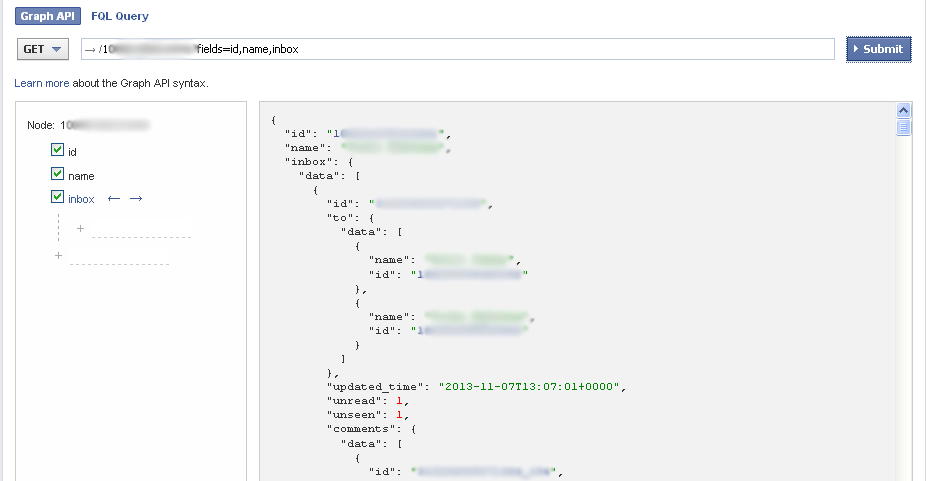
Now Click on ‘SUBMIT’ button to get the Data. You can also select your required ‘Fields’ depending upon your requirements.
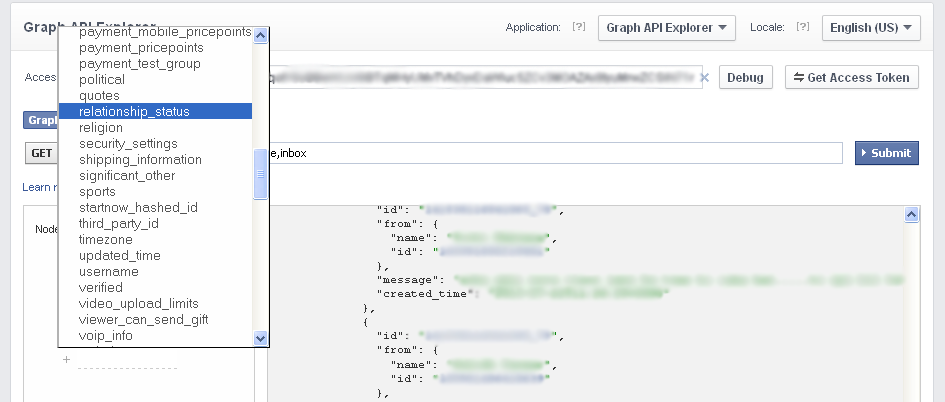
That’s it ..
This is the Basic of Facebook Developers Tools – Graph API Explorer. Now you can test your App and the permission it required.





