A denial-of-service attack (DoS attack) or distributed denial-of-service attack (DDoS attack)
It is an attempt to make a machine or network resource unavailable to its intended users. Although the means to carry out, motives for, and targets of a DoS attack may vary, it generally consists of efforts to temporarily or indefinitely interrupt or suspend services of a host connected to the Internet.
Perpetrators of DoS attacks typically target sites or services hosted on high-profile web servers such as banks, credit card payment gateways, and even root nameservers. This technique has now seen extensive use in certain games, used by server owners, or disgruntled competitors on games.
One common method of attack involves saturating the target machine with external communications requests, so much so that it cannot respond to legitimate traffic, or responds so slowly as to be rendered essentially unavailable. Such attacks usually lead to a server overload. In general terms, DoS attacks are implemented by either forcing the targeted computer(s) to reset, or consuming its resources so that it can no longer provide its intended service or obstructing the communication media between the intended users and the victim so that they can no longer communicate adequately.
DDoS Prevention: By CloudFare
One of the many great features that CloudFlare provides is protection from Distributed Denial of Service (DDoS) attacks. A malicious party who wants to make your website or web service unavailable could try to overwhelm it with requests from compromised machines (or bots) all around the world. With a large enough volume of requests, your server may become overloaded and not be able to provide its services to legitimate clients. This is the typical scenario in a denial of service attack.
The attacking machines use the public domain name service (DNS) to look up the IP address that hosts your domain (www.sample.com) and send their traffic to that machine hoping to shut it down.
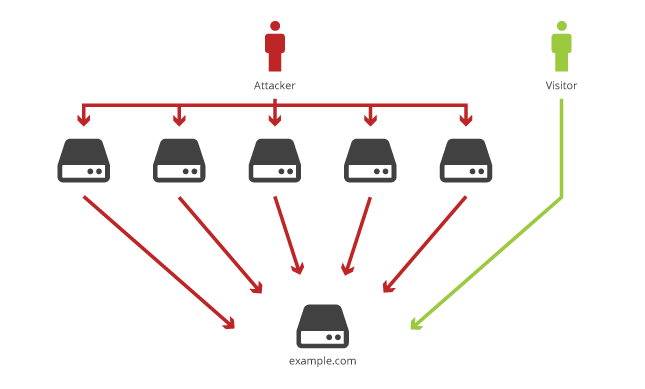
Signing up for CloudFlare is like taking your number out of the phone book, and putting in CloudFlare’s number under your name. When someone attempts to look up who hosts your domain, DNS will return an IP address in the CloudFlare network. If an attacker tries to take down your site, their traffic will go to CloudFlare machines around the world instead of directly to your web server. The CloudFlare network acts as a filter to block bad traffic and only send legitimate traffic through to your origin server.
An Overview of CloudFlare
CloudFlare protects and accelerates any website online. Once your website is a part of the CloudFlare community, its web traffic is routed through our intelligent global network. They automatically optimize the delivery of your web pages so your visitors get the fastest page load times and best performance. They also block threats and limit abusive bots and crawlers from wasting your bandwidth and server resources. The result: CloudFlare-powered websites see a significant improvement in performance and a decrease in spam and other attacks.
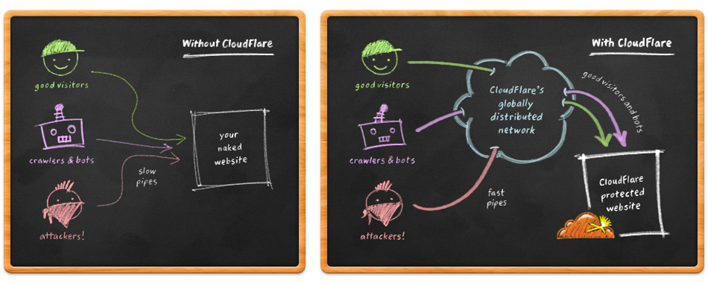
CloudFlare’s system gets faster and smarter as Their community of users grows larger. They have designed the system to scale with our goal in mind: helping power and protect the entire Internet.
CloudFlare can be used by anyone with a website and their own domain, regardless of your choice in platform. From start to finish, setup takes most website owners less than 5 minutes. Adding your website requires only a simple change to your domain’s DNS settings. There is no hardware or software to install or maintain and you do not need to change any of your site’s existing code. If you are ever unhappy you can turn CloudFlare off as easily as you turned it on.
CloudFlare provides performance and security for any website. Hundreds of thousands of websites use CloudFlare. To learn more, please visit our website.
There is no hardware or software. CloudFlare works at the DNS level. It takes only 5 minutes to Enable this feature.
Note : MrHitech is official partner with CloudFare. All our hosting accounts are CloudFare feature inbuilt. Just enable this feature from your cPanel/WHM and CloudFare will supercharge your website.





